Enable Hyper-V on Windows 11 Home
I've treated myself to new Windows 11 laptop in this year's Black Friday sales. This going to be my main development machine.
I decided to install a second copy of Windows in a virtual machine as a sandbox for beta testing and any other activities that i don't want scribbling all over my shiny new file system.
Having settled upon Microsoft's official Windows 11 development VM I thought I'd use Hyper-V. That's when I hit a snag. My laptop is running Win 11 Home. And the Home edition doesn't officially support Hyper-V.
Poking round net the revealed a hack to force Windows Home to install & use Hyper-V. Just in case anyone else is having the same problem, I thought I'd share a link to the page that explains how to get Hyper-V up and running. Here's the link: https://www.makeuseof.com/install-hyper-v-windows-11-home/.
While this hack worked for me, I'm issuing the usual disclaimer! If you do use this method, do remember to create a restore point before starting.
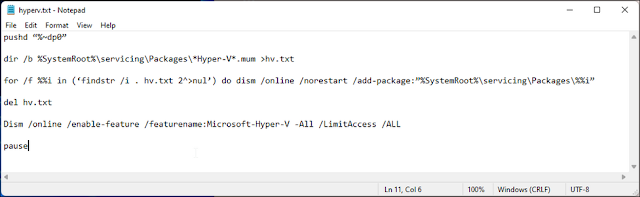

Comments
Post a Comment
Comments are very welcome, but please be aware that I moderate all comments, so there will be a delay before your comment appears.
Advertising spam and the rare abusive, hateful or racist comments will be blocked and reported.
Finally, should you have a query about, or a bug report for, one of my programs or libraries please use the relevant issue tracker rather than posting a comment to report it.
Thanks