Unit2NS 0.2.0-beta released
I've released the first update to Unit2NS that adds a new feature. It also fixes some bugs.
This release enables the program to create a "mapping" for any installed version of Delphi that supports unit scope names, without the user having to find the Delphi installation.
I think pictures will explain this feature better than words. If you click either the New Mapping or Edit Mapping buttons on the main window you will see a dialogue box something like this:
The button surrounding by the red box is new. Clicking it displays the Select Compiler dialogue box:

Any version of Delphi you have installed that supports unit scope names will appear in the dialogue box. On my system, the only such compile is Delphi 11, as can be seen above. Select the required compiler and click OK.
You will be returned to the New Mapping or Edit Mapping dialogue box, as appropriate, and will find that the list of units has been populated with all the units in the source code directory of the selected Delphi version:
I'm hoping that this feature should save some time when setting up mappings.
If you don't have a suitable version of Delphi installed then the Read Units From Delphi Installation button will be disabled. "Suitable" versions of Delphi are, as I've already noted, those that support unit scope names, i.e. Delphi XE2 and later.
You can get this new release from GitHub. For full details of the changes in this release, see the change log.
Since this is still beta software, please be prepared for bugs. If you find any please report them on the Unit2NS Issues page. Log feature requests in the same place.
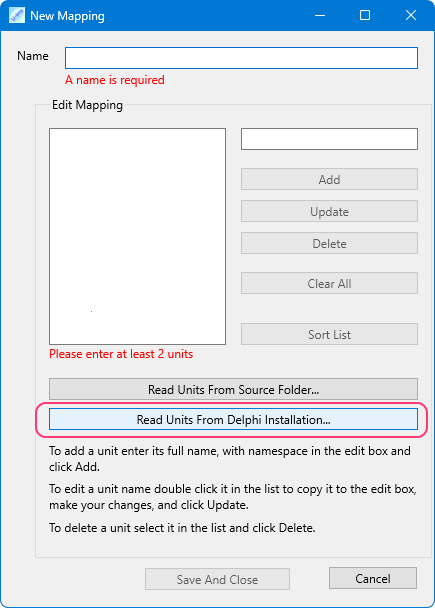


Comments
Post a Comment
Comments are very welcome, but please be aware that I moderate all comments, so there will be a delay before your comment appears.
Advertising spam and the rare abusive, hateful or racist comments will be blocked and reported.
Finally, should you have a query about, or a bug report for, one of my programs or libraries please use the relevant issue tracker rather than posting a comment to report it.
Thanks