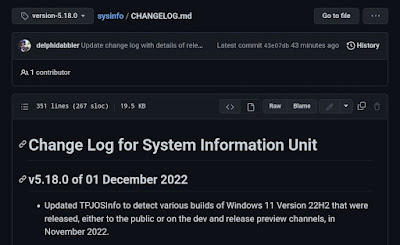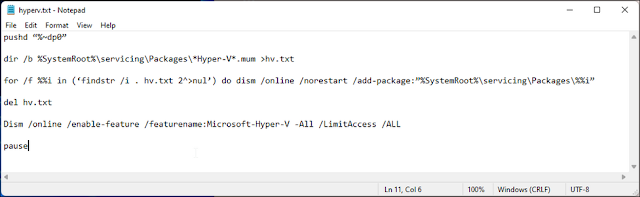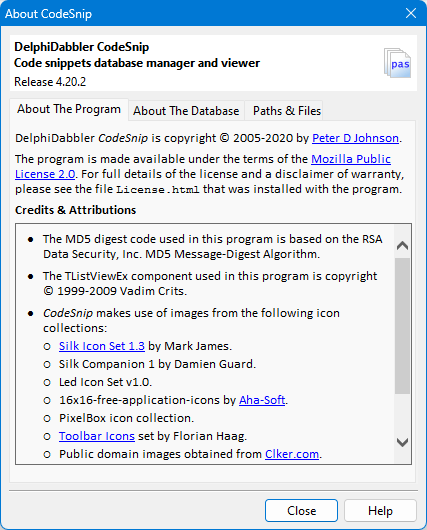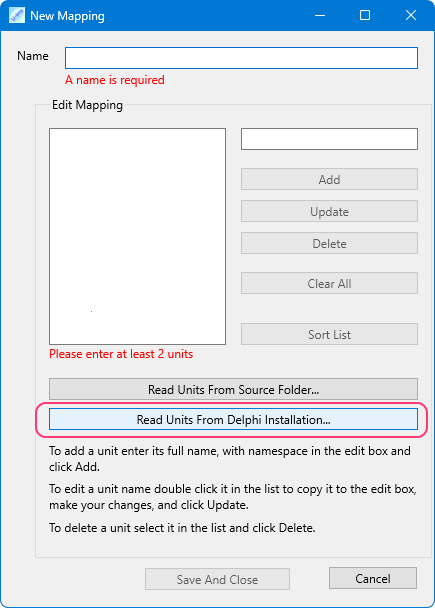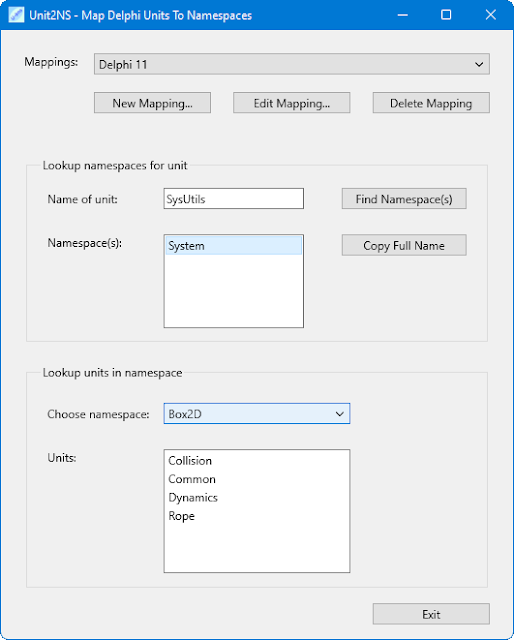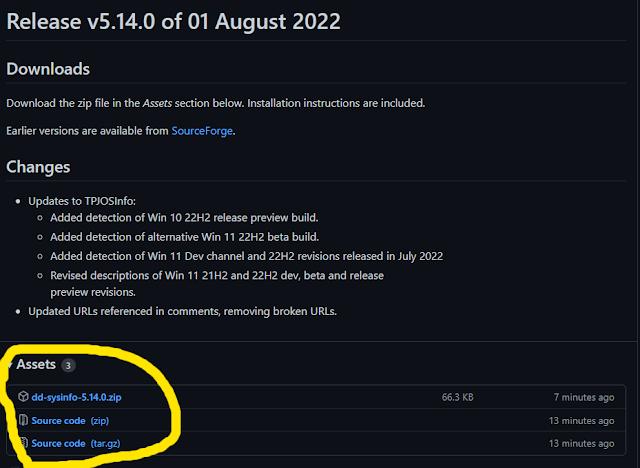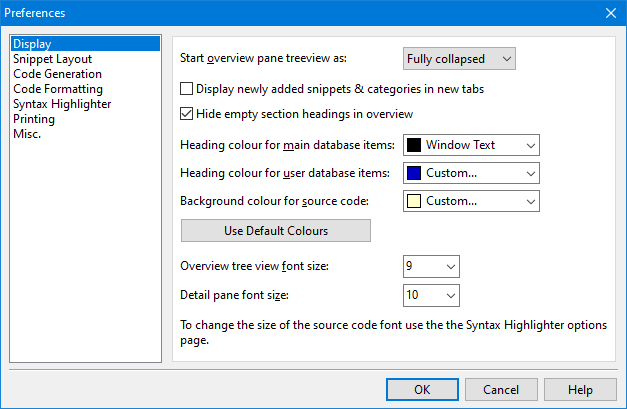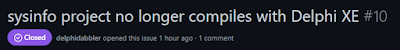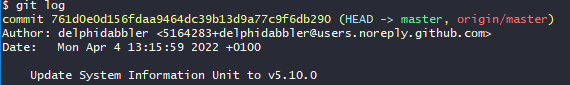Still worrying about memory usage, and loving it!

One of the things that comes from having cut my teeth on early micro computers was that I always, but always, had to worry about memory usage. When your computer's got 4KB RAM, as had my 1st Tandy TRS80 Model I, you have to worry about code being small enough to fit and to leave enough room for data. Photo from old-computers.com Later I was constraining the size of my programs due to the time it took to upload them on my dial up internet connection. Even now I still can't stop worrying about profligate use of memory or disk space. I've resigned myself to the inefficiencies or bloatware, but there are still some marvellous examples of coding efficiency out there. My favourite example is my Digital Audio Workstation of choice, REAPER . It's a professional quality, complex application with a download size of 15Mb (for the latest Win 64 v6.72 as of December 2022). That's not a typo - it's 15Mb. And no, it's not for a downloader that scuttles off to the net to g...