How to find all Delphi / RAD Studio installations from code - new article
I've just published a new article on my website for the first time in a long, long, long ... time.
It takes a look at how you can programmatically detect which versions of Delphi (or RAD Studio) you have installed (locally) on your system. It goes on to show how to find the installation folders and how to find various exe files: I focus on the 32 and 64 bit command line compilers.
It's a short step from there to compiling Delphi (and C++?) code from within your program, like my CodeSnip program actually does. I've not gone in to how to do this in my article, but I will if there's interest.
Here's the result of running some of the code from the article on my home machine, showing what I've got installed:
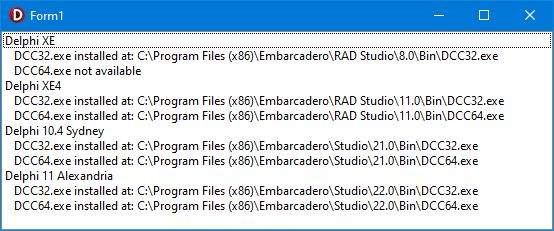

Comments
Post a Comment
Comments are very welcome, but please be aware that I moderate all comments, so there will be a delay before your comment appears.
Advertising spam and the rare abusive, hateful or racist comments will be blocked and reported.
Finally, should you have a query about, or a bug report for, one of my programs or libraries please use the relevant issue tracker rather than posting a comment to report it.
Thanks